On October 11, 2022, the Federal Communications Commission (“FCC” or the “Commission”) released its sixth CVAA biennial report to Congress (the “Report”), assessing industry compliance over the past two years with sections 255, 716, and 718 of the Communications Act of 1934, as required by the 21st Century Communications and Video Accessibility Act (“CVAA”).
These sections require telecommunications and advanced communications services and equipment, as well as Internet browsers built into mobile phones, to be accessible to and usable by people with a wide range of disabilities.
While the Report recognizes significant accessibility improvements to these products and services since 2020, it also makes clear that compliance gaps persist. Most notably, the Report highlights that some features of video conferencing services needed for work, school, and healthcare during the pandemic remain partially or fully inaccessible to blind or deaf consumers. Read on to find out how your company may be impacted and how the CommLaw Group can help.
Covered Products and Services
Section 255 requires providers of telecommunications service and manufacturers of telecommunications equipment or customer premises equipment to ensure that such services and equipment are accessible to and usable by individuals with disabilities, if “readily achievable.”
- “Accessible” means individuals with varying abilities must be able to locate, identify, and operate the input, control, and mechanical functions of a product or service, and be able to access the output or display of all information necessary to operate and use the product or service.
- “Usable” means individuals with disabilities have access to the full functionality and documentation for the product, including instructions, product information (including accessible feature information), documentation, and technical support functionally equivalent to that provided to individuals without disabilities.
- “Readily achievable” means “easily accomplishable and able to be carried out without much difficulty or expense.”
When compliance with these requirements is not readily achievable, covered entities must ensure that their services and equipment are compatible with existing peripheral devices or specialized consumer premises equipment commonly used by individuals with disabilities to achieve access, if readily achievable. The implementing FCC regulations further clarify that these requirements extend to interconnected Voice over Internet protocol (i-VoIP”) service providers and equipment manufacturers.
Section 716 imposes similar accessibility and usability requirements on advanced communications services (“ACS”) and associated equipment. ACS, for purposes of Section 716, are divided into three categories: (1) non-interconnected VoIP service, (2) electronic messaging service, and (3) interoperable video conferencing service.
Section 718 requires mobile phone service providers and manufacturers to make Internet browsers built into mobile phones accessible to and usable by people who are blind or visually impaired, unless doing so is not achievable. This requirement may be satisfied with or without the use of third-party applications, peripheral devices, software, hardware, or consumer premises equipment that is available to consumers at nominal cost and that individuals with disabilities can access.
Accessibility Gaps
Despite major design improvements triggered by the CVAA and other accessibility laws, access barriers for people with disabilities continue to exist. While the FCC identifies several types of access barriers, the Report reveals that consumer and industry commenters are most concerned about equal access to video conferencing services.
This heightened interest in ensuring that these services can be use comfortably and independently by consumers with disabilities is, of course, fueled by our increased reliance on these services, which are expected to remain widely used even as in-person gatherings rebound from Covid.
The report discusses the following specific accessibility problems encountered by video conferencing users with disabilities:
- Ineffective Captioning: Although Zoom, BlueJeans, FaceTime, Microsoft Teams, and other video conferencing platforms now offer meeting organizers a choice between third-party live captioning or synchronous automatic captioning to accommodate deaf and hard-of-hearing participants, consumer advocacy organizations pointed out that automated captioning sometimes produces incomplete or delayed transcriptions. They also commented that even if slight delays of live captions cannot be avoided, these delays may cause “cognitive overload.” Comprehension can be further hindered if a person who is deaf or hard of hearing cannot see the faces of speaking participants, because people with hearing loss rely more on nonverbal information than their peers, and if a person misses a visual cue, they may fall behind in the conversation. These observations illustrate a continued need to improve captioning quality and speed.
- Poor Video Quality: Poor video quality can make video conferences inaccessible to the deaf and hard-of-hearing. Switching to audio only mode to conserve bandwidth or otherwise troubleshoot the problem is not an option for people with significant hearing loss. Therefore, video calling providers should actively identify and promptly address any video quality issues with their services that are within their control.
- Inaccessibility of Chat Features with Screen Readers: Screen reading software makes it possible for blind and low vision users to use computers, smartphones, tablets, and other devices with digital user interfaces without sight via text-to-speech and/or Braille output, coupled with keyboard shortcut or special gestures for touch screen devices. While most video conferencing platforms work with screen readers, not all of their chat features are compatible. For example, the American Foundation for the Blind (AFB) reported that WebEx chat features are difficult (if not impossible) to use with screen readers. AFB also observed that in Microsoft Teams, screen readers cannot find the last chat message in the chat screen. Finally, the National Federation of the Blind noted that many screen readers cannot access the desktop version of Slack.
- Screen Sharing: Screen sharing is generally inaccessible to the blind, because shared content is normally rendered as images that cannot be processed by screen readers.
- Controlling Sound Features: Screen reader and screen magnification users sometimes have difficulty toggling sound and mute features on and off, or do not have access to verbosity settings that allow users to control when notifications are voiced.
- Telehealth: According to a survey of 300 people who are blind or low vision, approximately 57% of respondents reported that they found telehealth to be inaccessible in some way. Some people could not use their screen readers, login to a telehealth platform independently, navigate to make an appointment, read text information or text chat, or communicate privately with their healthcare providers.
The CommLaw Group Can Help!
Are your company’s products and services accessible to and usable by people with disabilities? If not, now is the time to eliminate any remaining access barriers. The CommLaw Group stands by ready to help you take this important step.
If you have any questions about your obligations under the CVAA or other accessibility laws, please contact Michal J. Nowicki, Esq., (703) 714-1311 or mjn@commlawgroup.com.
Being blind himself, Mr. Nowicki has seven years of experience with the CVAA and a strong passion for accessibility. He routinely advises clients not just on their legal obligations under U.S. and Canadian accessibility laws, but also offers practical guidance on how to make products and services accessible to individuals with specific disabilities.